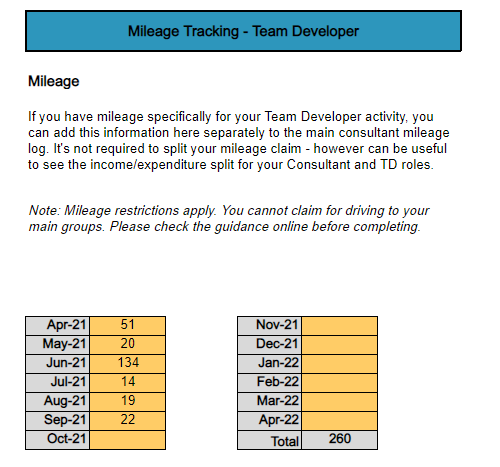From the main menu of the spreadsheet document, you can access your Team Developer section which includes details of income, expenses and mileage as a TD.
Income
In the Income screen you can add details of the remittance document you receive which shows the amount of money you’ve been paid as a TD.
The below table shows an example of how this can be populated
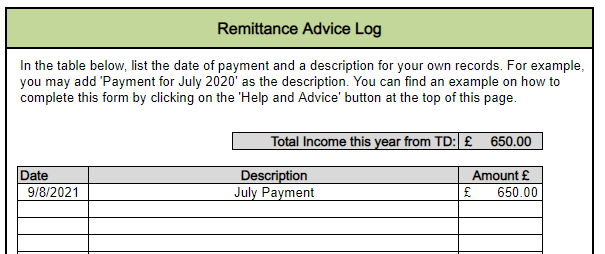
Expenses
On the expenses screen, you can list details of any expenses you’ve incurred during the month as a Team Developer.
The below table shows an example of how this can be populated
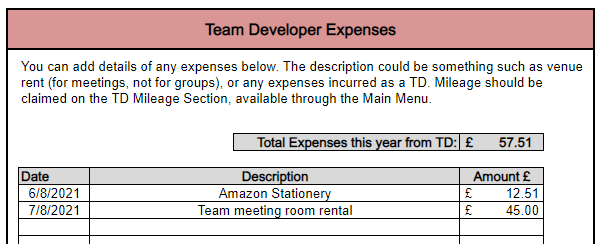
Mileage
The mileage section allows you to input any TD mileage, should you wish to separate this from your consultant mileage.