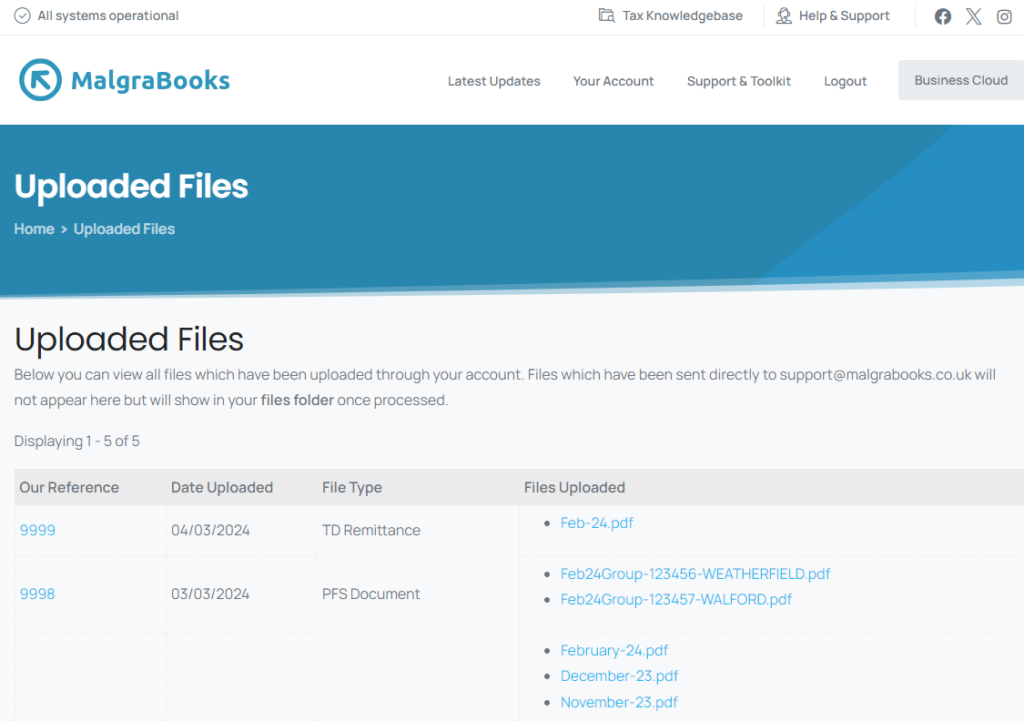We recommend uploading files to your main Business Cloud each month. This ensures you keep up to date with your accounts, but also allows our team to provide a monthly report showing the performance of your business.
Any files which are uploaded to your account are processed within our published timeframes, and we’ll let you know when your report is ready.
You can also view details of uploaded files from the Upload Files section of your Business Cloud. To see the documents uploaded, click the link below the upload form.
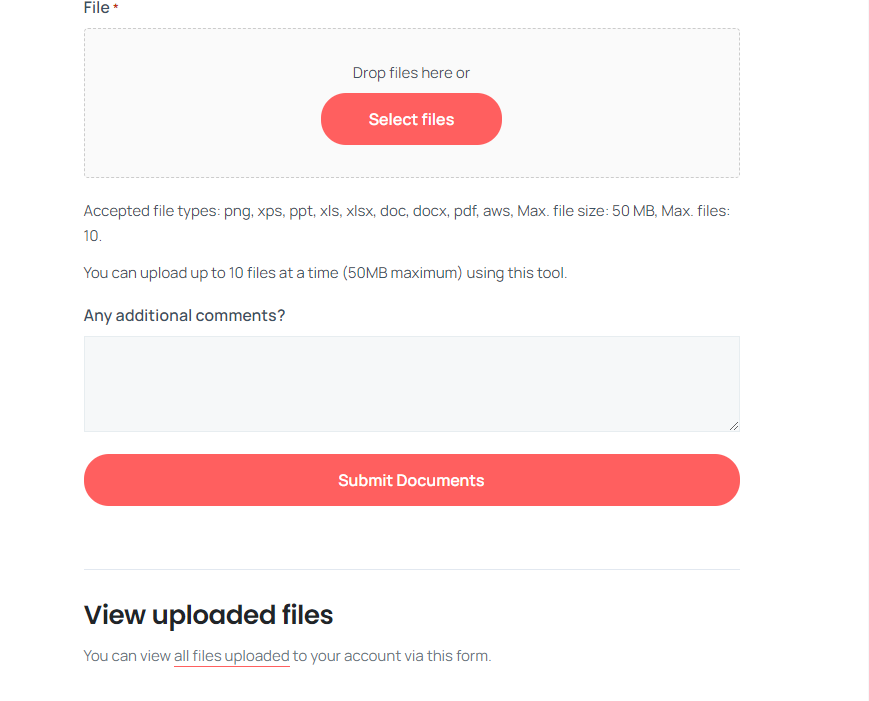
The uploaded files page will then appear. Click any file name to view the document.