When you first load the spreadsheet, you’ll be presented with a welcome screen, and taken to the setup screen.
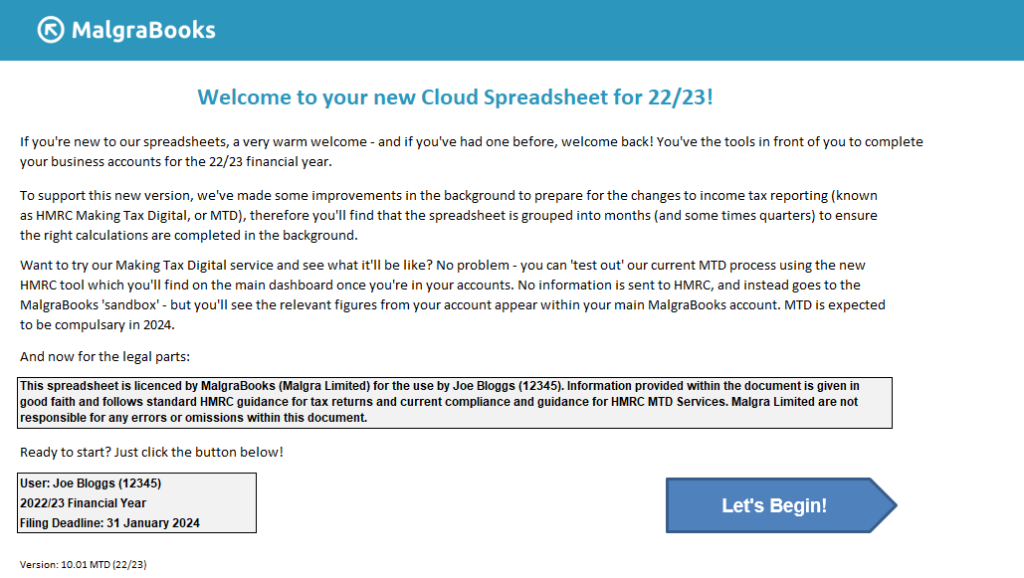
This screen provides some important information about your spreadsheet and details of the features enclosed. Once you’re ready to start, click the ‘Lets Begin’ button.
Finding your way around…
This new screen provides links to our Tax Knowledgebase (you’re here!) as well as some common questions about the spreadsheet and self employment
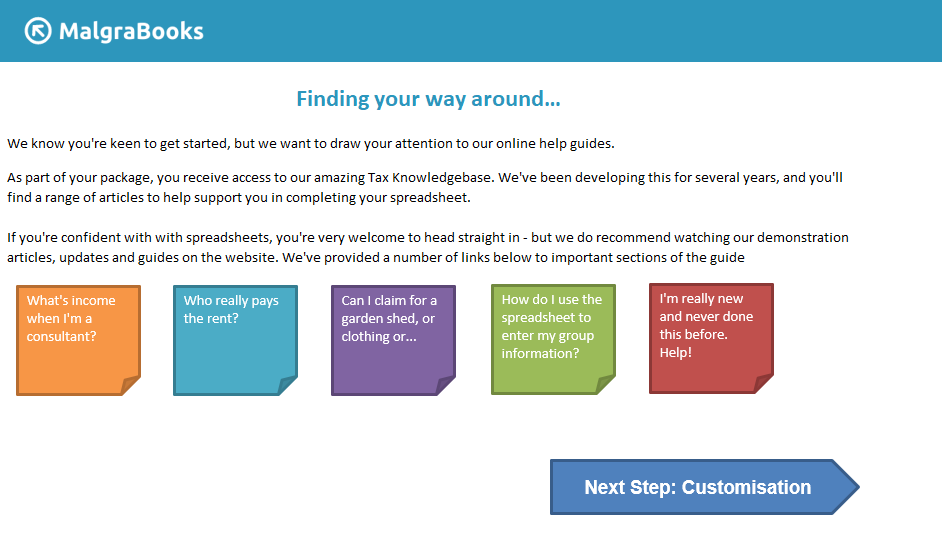
You can click any of the icons to view further information on the knowledgebase. Once ready, click the blue button to go to the next step, Customise Your Spreadsheet.
