Your Client Dashboard is the main screen for your account. From the dashboard, you can access your data and services from MalgraBooks.
To access your account, simply visit the MalgraBooks homepage, www.malgrabooks.co.uk, and click ‘Client Login’. You’ll then be prompted to enter your username and password.
Once logged in, you’ll be redirected to your main dashboard which will look similar to the image below.
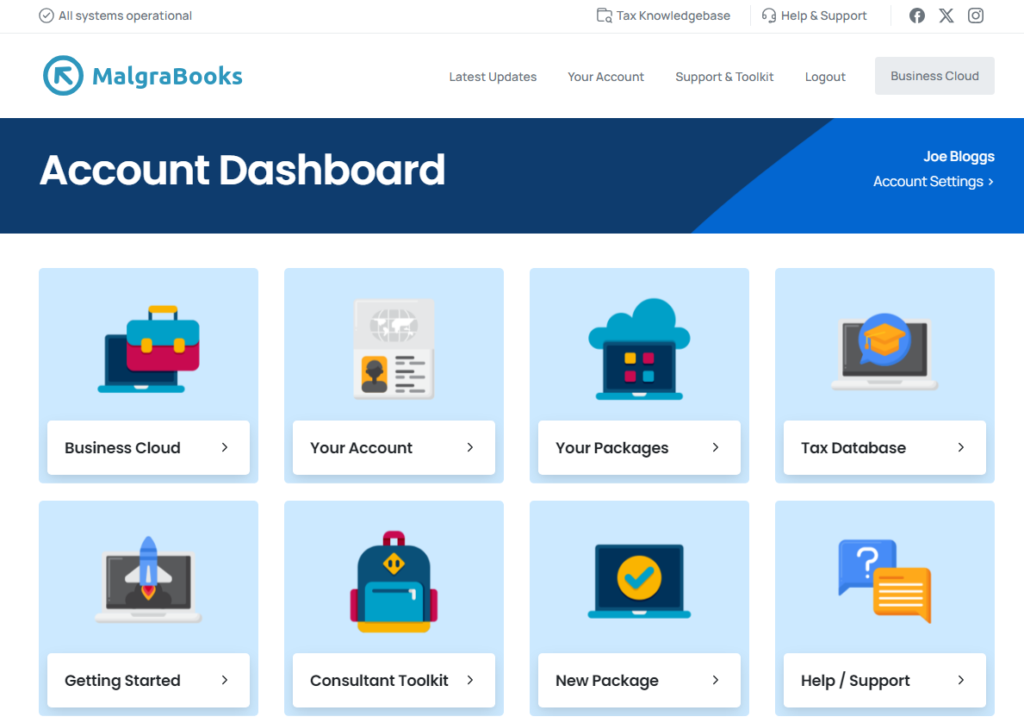
To navigate around your account, you can use the links to the top of the screen or through the buttons on the main dashboard.
There’s also a button at the top right to access your Business Cloud to access any cloud accounts, spreadsheets or reports / HMRC documents for your package.
Tip: We recommend using a large screen device such as a laptop or desktop when using our websites, mobile devices may not display all information due size limitations.
