How to access
MalgraBooks provides the function to chat live with our team. To get started, in the bottom corner of any MalgraBooks page, simply click the ‘Online’ button to get started.

If our team are unavailable, this may instead show ‘leave a message’. The chat function will then change to a form where you can send a message to our team who will reply within our usual timeframes.
Live Chat Transcripts
If you’d like a reference copy of a chat with our team, you can email a copy of the transcript to your address by clicking the three lines at the top (hamburger menu) and selecting ‘Email Transcript’.
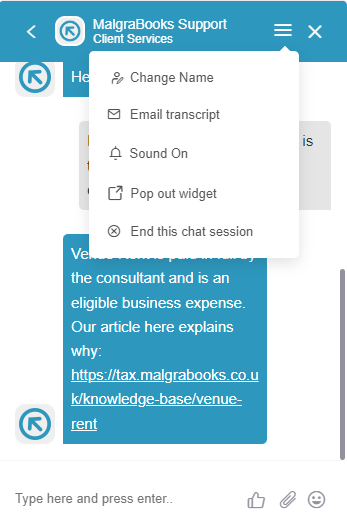
Simply add your email address, and the system will send a copy for you.
Important Legal Information
- Live Chat may not be available at all times during office hours and is subject to staff availability.
- The function of Live Chat is not a contractual feature on our packages, but designed to provide quick and easy access to our team where available.
