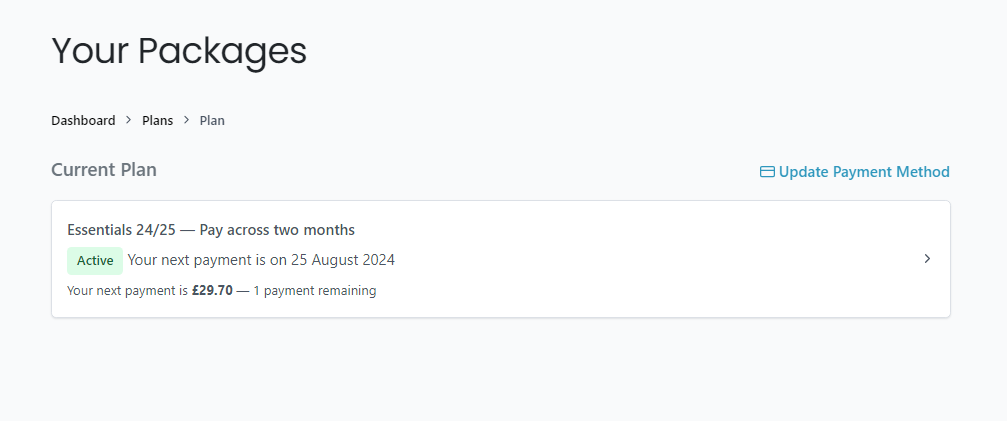If you’ve changed your credit/debit card, you can update your payment method details within your account.
Simply choose the relevant subscription from your main billing dashboard and then select the ‘Update Payment Method’ button at the top of the screen.